
Quick links:
Deleaker Home Page
| Buy license
| Welcome to our forum!
| Ask your question
| Help on the Web
Deleaker Help
How to use
To activate Deleaker, use main menu of Visual Studio:
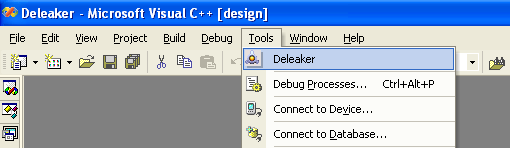
Deleaker is a panel with a few tabs:
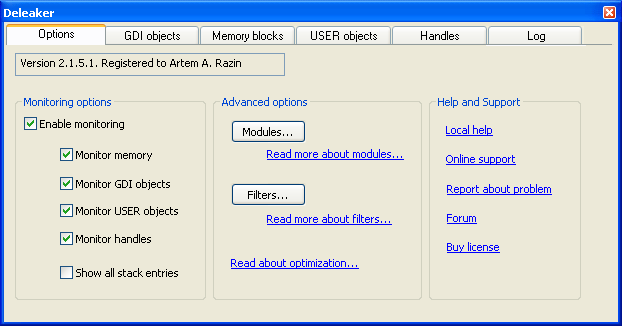
On the first tab Options you can:
- set leak types you want to detect
- enable / disable a notification message that appears after debugging is finished
- enable / disable monitoring
- specify objects that should be included in the lists
In any moment, during debugging or after exiting an application or ending it, you can get the list of allocated memory blocks, GDI / USER objects and handles. Go to the appropriate tab and click on Refresh:
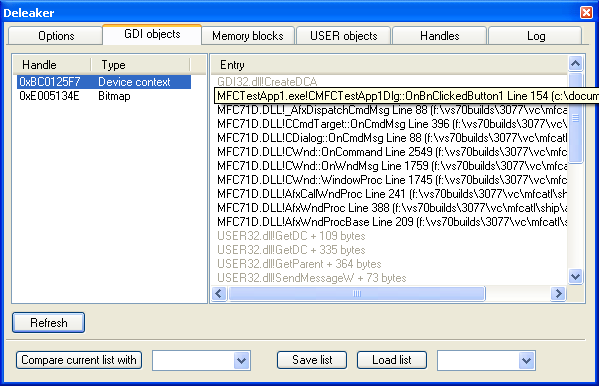
Hint: if debugging is finished and notification message for some type of object is disabled, you should click on Refresh button to view all objects.
See flash video that shows how Deleaker works
Read more: Read more: Usage.
Quick links:
Deleaker Home Page
| Buy license
| Welcome to our forum!
| Ask your question
| Help on the Web