
Quick links:
Deleaker Home Page
| Buy license
| Welcome to our forum!
| Ask your question
| Help on the Web
Deleaker Help >> Usage
Optimization
To achive the best perfomance check "Monitor only the following modules" and select only those modules (EXE, DLL, OCX and so on) that should be monitored. For example, you have a solution with two projects:
- MemoryLeak - EXE
- SomeDLL - DLL

MemoryLeak uses a function of SomeDLL that produces a small memory leak:
[ MemoryLeak ]
int _tmain(int argc, _TCHAR* argv[])
{
MakeMemoryLeak();
return 0;
}
[ SomeDLL ]
SOMEDLL_API void MakeMemoryLeak(void)
{
malloc(1);
}
Build the solution. After that activate Deleaker. Enable monitoring and enable memory monitoring (Options Tab). Click to "Modules", check "Monitor only the following modules" and add MemoryLeak.exe and SomeDLL.dll:
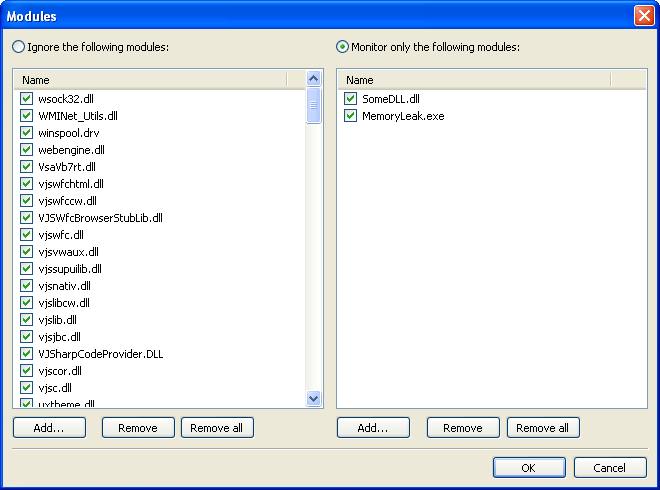
Start the debugging. As soon as the process is finished, you will see the notification:
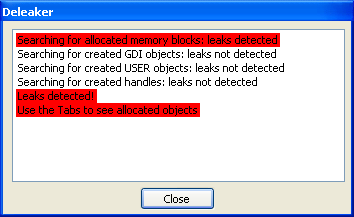
Activate Memory blocks Tab:

Memory leak found!
If an application uses MFC or C Runtime as a shared DLLs, include it in the modules to monitor too.
Quick links:
Deleaker Home Page
| Buy license
| Welcome to our forum!
| Ask your question
| Help on the Web