
Quick links:
Deleaker Home Page
| Buy license
| Welcome to our forum!
| Ask your question
| Help on the Web
Deleaker Help >> Usage
Modules
Click to the button "Modules" to view Modules Dialog:
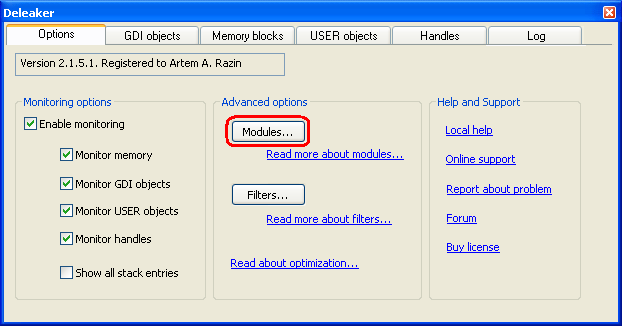
Modules Dialog:
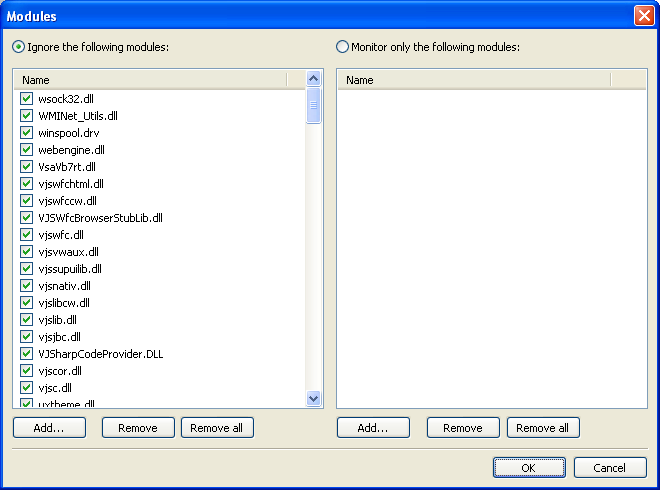
There are two options:
- you can specify the modules that should be ignored by Deleaker -- or --
- you can specify the modules that should monitored by Deleaker; Deleaker will ignore all other modules
It's useful to minimize the number of modules that should be monitored. For example, you develop an ActiveX or a plugin for Internet Explorer. You need to detect leaks by the plugin only. Check "Monitor only the following modules". Click to Add and select the plugin module (DLL or OCX). Close the Modules Dialog.
To achive the best perfomance check "Monitor only the following modules" and select only those modules (EXE, DLL, OCX and so on) that should be monitored. Read more: Optimization.
Quick links:
Deleaker Home Page
| Buy license
| Welcome to our forum!
| Ask your question
| Help on the Web